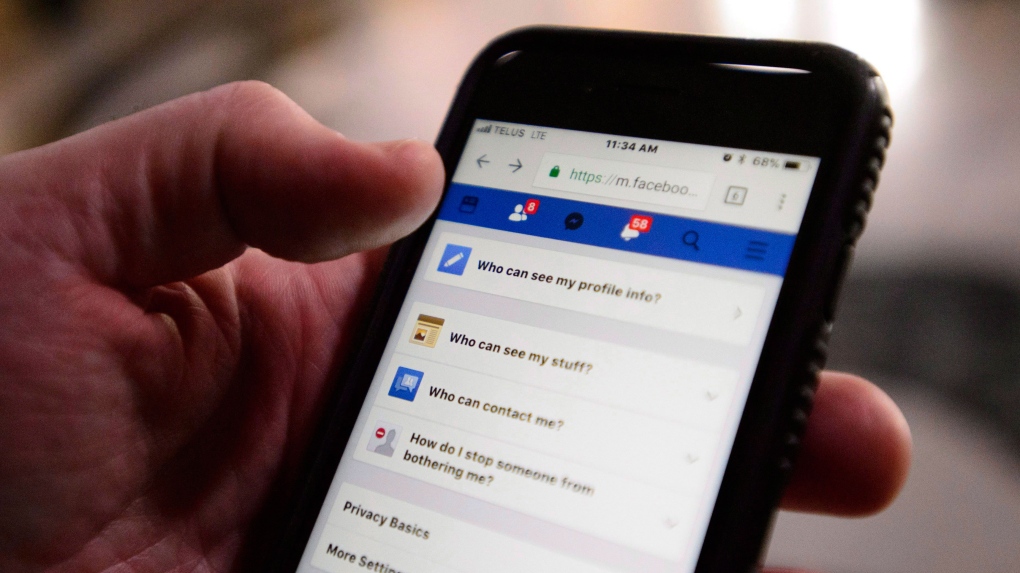How to completely cut Facebook out of your life
Fed up with Facebook? CTVNews.ca explains how to delete your account and all your information from the social media giant’s platforms.
So you’re fed up with Facebook.
Maybe it was the constant stream of vicious political discourse that led to your decision to quit. Maybe it was the seemingly never-ending string of privacy breaches. Maybe it was an argument with a friend. Maybe it was simply a desire to disconnect.
Whatever the reason, fully unplugging from Facebook may be a more difficult process than you expect. We’ve put together a guide to help you disconnect from Facebook, plus the popular Facebook-owned apps Instagram and Whatsapp.
Downloading your data
Following any of the methods described below will actually delete your account on the platform in question.
Most of these platforms warn you about data you will lose and offer you ways to retain your information.
In some cases, this goes far beyond friend lists and uploaded photos. Downloading your data from Facebook, for example, includes copies of every private message you have ever sent or received, time and location data from every instance in which you have logged into Facebook, and a list of topics Facebook’s algorithm believes are of interest to you.
To download your Facebook data from the website, go to your settings and open the ‘Your Facebook Information’ menu.

Clicking on ‘Download Your Information’ will allow you to select which types of information you want to retain, and in what format, and clicking ‘Create File’ will then set things in motion. Once the file is created, you will receive a notification informing you that your file is ready for download.
The path is slightly different in the app. Once you open your settings there, look for ‘Privacy Shortcuts’ and then ‘Access Your Information’ under ‘Your Facebook Information.’
The ‘Download Your Information’ option appears here, and the rest of the process is the same as it is on the website.


Instagram has a similar function. It can be accessed through the app by opening your settings and scrolling down to Data Download, then putting in your email address and hitting ‘Request Download’. It may take up to 48 hours for the email to be sent.


WhatsApp allows you to back up your chat history by opening your settings, then selecting ‘Chats’ and ‘Chat backup.’ This allows you to export your chats to Google Drive and your phone’s internal storage system.
Facebook (from app)
Getting a Facebook account is easy. Facebook’s homepage and app home screen are designed in such a way that your attention is drawn to the buttons that allow you to sign up.
Getting rid of a Facebook account, as you’ll see, isn’t quite so simple.


If you’re using the Facebook app, start by pulling up the menu, then scrolling down to Settings & Privacy, tapping on that, and tapping on Settings.
From the new menu, scroll down to the Your Facebook Information section and tap on Account Ownership and Control.
One of the options on the new screen is Deactivation and Deletion. A deactivated account can be reactivated at any time by signing into Facebook, while a deleted account disappears for good – eventually.
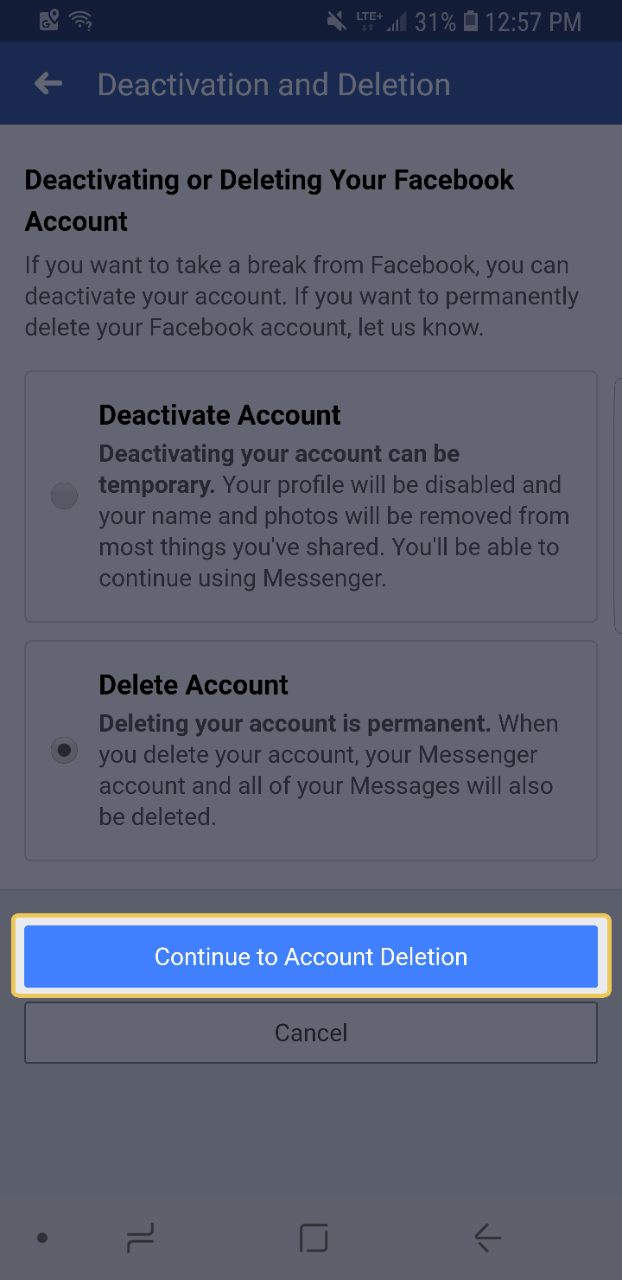

If you select Delete and tap the Continue button, the app will remind you how this affects the Messenger app (more on that below) and that you can download your information from Facebook before confirming the deletion.
After entering your password, you’re taken to a Confirm Permanent Account Deletion screen containing one last reminder of what you are about to do, and informing you that you can cancel the deletion within 30 days. Following that comes a Delete Account button preceded by an alarming exclamation mark symbol. (One thing you can say about Facebook: They definitely don’t want any accounts to be deleted accidentally.)
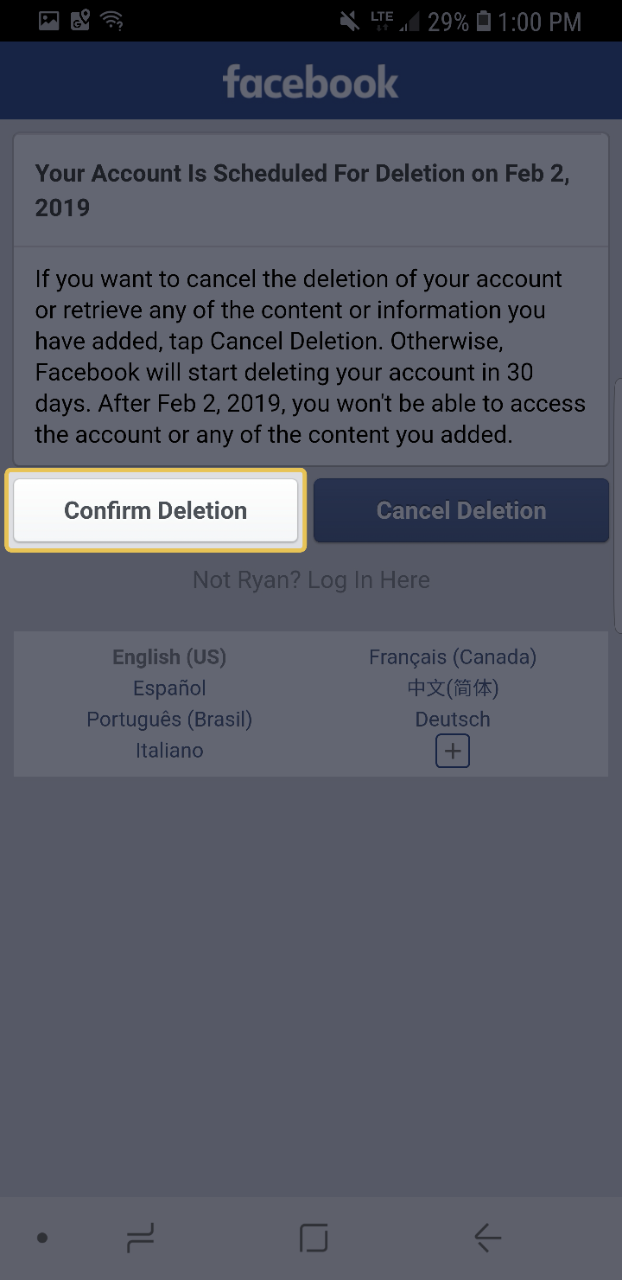
Click ‘Confirm Deletion.’ If you’ve followed these steps properly, you’ll see a ‘Session expired’ message and be kicked back to the app’s homepage.
Facebook (from desktop site)
Of course, not everyone uses Facebook’s app.

To delete an account via the Facebook website, start by clicking on the little triangle in the top-right corner of any page. From the menu that appears, follow a path from Settings to Your Facebook Information to Delete Your Account and Information.
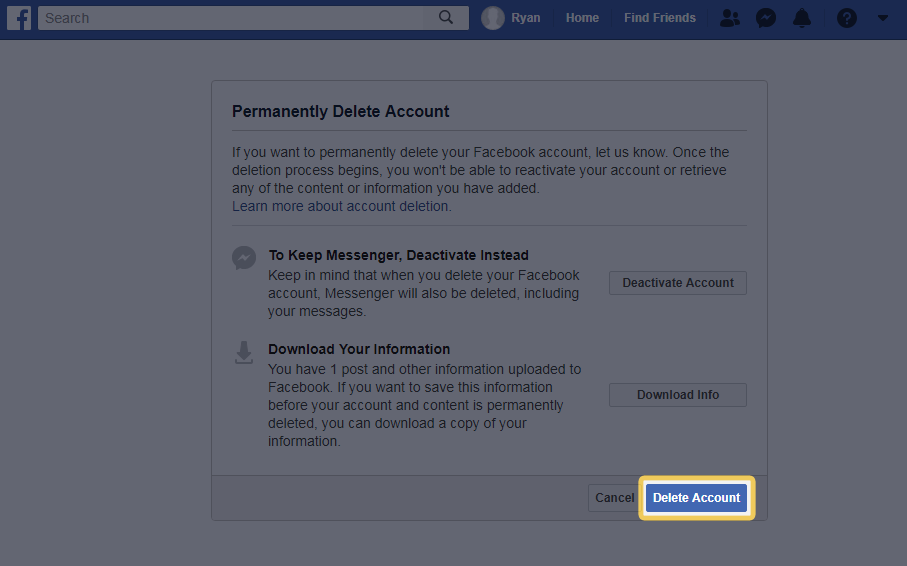
That will lead you to a confirmation page where you’ll be given one last chance to download your account data before moving on to the Delete Account button.

After that click, you’ll have to re-enter your password. Another warning will then pop up, informing you of the 30-day window you have to rethink your decision to delete your account.

If you follow through and click Delete Account, you’ll be taken back to Facebook’s homepage, which will display a message again reminding you that you can log into Facebook within 30 days to keep your account alive.

Anyone who deletes a Facebook account, whether through the app or the website, receives an email, sent to the address used as their Facebook sign-in, informing them of the deletion.
Facebook seems to encourage its users to deactivate accounts rather than delete them. It makes several attempts to move users toward deactivation during the deletion process.

Users who choose to deactivate are asked why they want to do so, with most responses leading to an attempt to dissuade the user from deactivating their account.
Messenger
Facebook launched a standalone app for its Messenger service in 2014. Desktop users also have the option of using a dedicated Messenger website rather than chatting with their friends over Facebook.
However, because Messenger accounts are tethered to Facebook accounts, there is no way to delete a Messenger account while remaining on Facebook.

In other words, if you delete your Facebook account, you are no longer able to use Messenger – not even from its standalone app. A deactivated Facebook account, however, can still use Messenger.
Photo-sharing service Instagram launched in 2010 and was acquired by Facebook less than two years later.
Much like its parent company’s flagship platform, Instagram doesn’t appear all that interested in easing your way out. Even logging out of the Instagram app requires navigating through multiple menus and scrolling through more than 40 different settings.
If you’re looking for the setting to outright delete your account, though, you won’t find it anywhere in the Instagram app or on the Instagram website.
The website does offer an option called Temporarily Disable Your Account, which renders your account invisible until the next time you log in to the service.

Fully deleting an account requires a trip to Instagram’s Help Centre, which contains a link to the platform’s Delete Your Account page.


Just like Facebook, Instagram will ask you why you’re trying to ditch its platform and entice you to stay.
If you say you’re leaving because you find Instagram too distracting, it will tell you to delete the app now so you can reinstall it when you’re ready to come back. If you say you’re leaving because you can’t find people worth following, it will suggest some accounts for you to follow. If you say you’re leaving because there are too many advertisements, it will reassure you that you still own all the photos and videos you publish.


Whatever reason you give Instagram for bidding it adieu, you’ll see a pop-up prompt asking you to confirm that you want to delete your account.
Confirming takes you to a bland screen where a brief message informs you that “Your account has been deleted. We’re sorry to see you go!”
Instagram does not have the same cooling-off period as Facebook. Once you delete your account, your username is retired and cannot be used again.
Despite being purchased by Facebook nearly five years ago, WhatsApp doesn’t seem to have adopted its byzantine procedures for account deletion.
WhatsApp does not let its users delete their accounts from its website. Doing so requires using the WhatsApp app – but from there it’s a straightforward process.


From the menu, you only have to navigate to Settings, then Account, then Delete My Account. You’ll then receive a warning and an offer to change the phone number associated with the account instead, as WhatsApp accounts are identified by phone numbers.
WhatsApp will then ask you to enter your country code – the U.S. code works perfectly well for Canadian accounts – and phone number to confirm the account you are deleting.


After navigating through a few more simple screens, you’ll receive one more warning, press one final delete button, and immediately discover that your account is gone for good.
You or anyone else can then register a new account to your phone number at any time.